How to Conduct an SEO Audit: A Step-by-Step Guide for Business
Posted By Gaurav | 10-Jan-2024 | Search Engine Optimization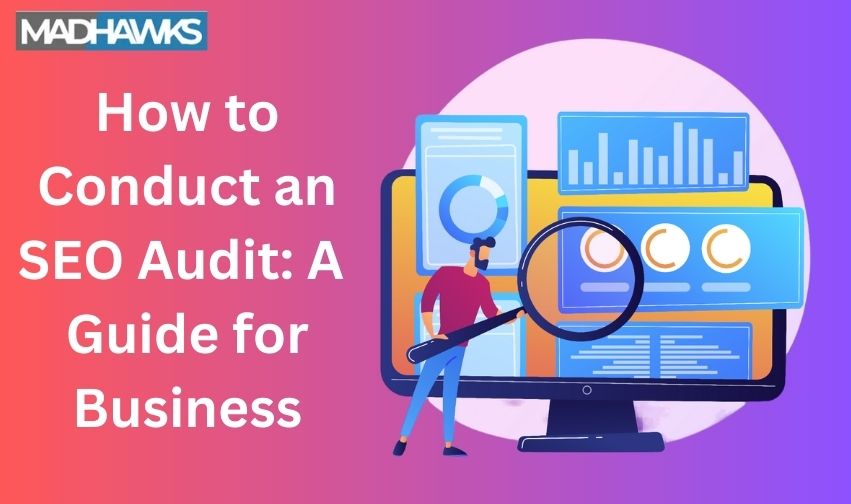
If you just keep optimizing your website content for search engines, you might be missing out on a lot of important things. Following an effective SEO strategy is good, but conducting an SEO audit of your website is also equally important. You might be following the best on-page practices, but still not getting the desired results. It is because there are some issues with your website that you will never be able to identify without an audit.
You can either conduct the SEO audit on your own or hire a professional SEO services company for the same. Let us help you understand some crucial steps to follow when conducting an SEO audit:
What is SEO Audit?
An SEO audit is a check of how well your website is optimized for search engines. It helps website owners understand potential issues that might be hurting the site’s rankings. Also, you can identify the improvement opportunities and optimize your site accordingly. There are several other benefits of conducting an SEO audit. It doesn’t only help improve your website rankings but also improves user experience on your website. The process involves various areas, such as website crawlability, indexing, site architecture, user experience, keyword research, on-page SEO, etc.
Essential Steps to Conduct SEO Audit of Your Website
Here are some most important steps you must follow when conducting an SEO audit of your website:
1. Run a Crawl and Check for Indexing Issues
The crawl of your website helps you identify the SEO-related issues with your website. You can use SEO tools like Ahrefs or Semrush to run a crawl of your website. Now, you need to find out pages that are not indexed. Non-indexed pages cannot be ranked by Google.
You can check for indexing issues directly on Google Search Console. Along with the page URLs, you can also see why they are not indexed. Once you identify the reasons, you can work on them to get the issues resolved. However, you must keep in mind that not every web page needs to be indexed. Only the pages that you want to get ranked on search results should be indexed.
2. Look for Duplicate Versions of Your Website
Your website can have different versions for search engines. It depends on whether you are using www and https for your website or not. There can be four different versions of a website, including:
-
http://www.abcd.com
-
https://www.abcd.com
-
http://abcd.com
-
https://abcd.com
You need to ensure that Google is not indexing more than one version of your website. Running websites on multiple versions can cause various problems with ranking, crawling, and indexing. Google will consider them as duplicates, which is not good for your site. You can simply check it by entering any of these versions of your site on a web browser. The browser should automatically redirect you to the version you prefer. If it doesn’t redirect to your preferred version, you need to fix it by using a 301 redirect for other versions.
3. Identify Traffic Drops and Their Causes
Google keeps updating its search algorithms and ranking policies. Most of these updates are targeted at content quality, spam links, etc. If your traffic drops coincide with any recent Google update, it may be easy to identify the potential causes. Another reason behind traffic drops may be some manual actions.
If the drop doesn’t align with any update, you might receive a manual action from Google if your website has violated any of Google’s guidelines. However, Google sends manual actions only when you have done something drastically wrong. You can check for manual actions under the ‘manual action’ report section under the Google search console. If it says, ‘no issues detected,’ you are safe. Otherwise, you need to go through Google’s policy and make sure that your website aligns with it.
4. Look for The Issues Related to Mobile-Friendliness
Everyone owns a mobile phone today and if your website is not mobile-friendly, it is not accessible to most of the users. Mobile-friendliness is one of the essential ranking factors for Google. To check whether your website is mobile-friendly or not, look for the mobile usability report under Google Search Console. It will show if any errors affect the mobile usability of your web pages. You can make your web pages mobile-friendly by using a mobile-friendly layout, compressing image sizes for mobile screens, and optimizing content accordingly.
5. Consider Your Core Web Vital Scores
Core Web Vitals plays a crucial role in a website’s SEO strategy. These are the metrics that Google uses to measure the user experience of a website. Core web vitals are used to measure the loading time, stability, and interactivity of website content. LCP (Largest Contentful Paint), FID (First Input Delay), and CLS (Cumulative Layout Shift) are the important metrics that you need to consider when conducting your website’s SEO audit. You can check Google Search Console’s Core Web Vitals report for this.
6. Fix Broken Links
Broken Pages are never good for your website. Especially when these pages have backlinks. You can use tools like ‘Site Explorer’ to recognize broken pages with backlinks on your website. Apply the ‘404 not found’ filter and you will get a list of all the broken URLs. Just remove these links if they are unnecessary or change them.
7. Ensure That There Are No Issues With Your Sitemap
Google sitemap lists all the web pages that you want Google to index for search engines. You must ensure that it includes all the pages that you want to be indexed and doesn’t include the unnecessary ones. Things like dead pages or redirects should not be there in this list as these pages send mixed signals to the search engines. You can check your sitemap issues under the ‘sitemap’ section on Google Search Console.
8. Check Your On-Page Elements for SEO Best Practices
The next step in the step should be to ensure that your on-page elements align with SEO best practices. Make sure that every indexable page contains a meta description, a title tag, an H1 tag, and primary and secondary keywords. Including these basic elements in your web pages is essential to help Google understand the content of your web page, which further plays an important role in the rankings.
Get Your Website Audited by SEO Experts at MadHawks
You might have already understood the importance of an SEO audit and all the crucial steps involved in the process. When it comes to auditing your website for SEO, you need a thorough knowledge of SEO best practices and the different tools and techniques required in the process. This is where SEO service providers like MadHawks can be of great help. Our team of SEO professionals can conduct a thorough SEO audit of your website by analyzing every important element and help you improve your rankings. For any further information, contact us today!
FAQs
1. How do you complete a technical SEO audit?
Ans. Technical SEO audit involves various steps, including crawling & indexing, looking for duplicate versions of your website, identifying traffic drops and their causes, making your website mobile-friendly, checking for the Core Web Vital scores, fixing broken links, and a few more.
2. Which SEO tool is used for SEO audit?
Ans. There are various SEO tools that you can use for SEO audits. Google Search Console is the best service offered by Google that you can use to complete most of the above-mentioned steps. Apart from this, you can use tools like Ahrefs, Semrush, etc.
3. How to do a free SEO audit?
Ans. You can conduct a free SEO audit by checking for all the crucial elements of your website on Google Search Console. You can also look for other free SEO tools and use them for your website.
4. What is the difference between an SEO analysis and an SEO audit?
Ans. SEO analysis is the process of gathering and analyzing data to make more informed SEO strategies. On the other hand, an SEO audit is like a check of how well your website is optimized for Google or other search engines.
Read Blog - Know How Hashtags Can Improve Social Media Reach In 2024

