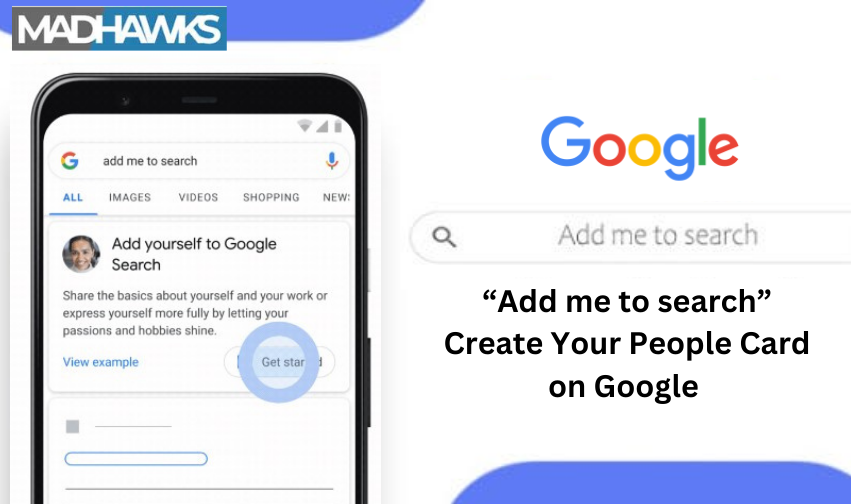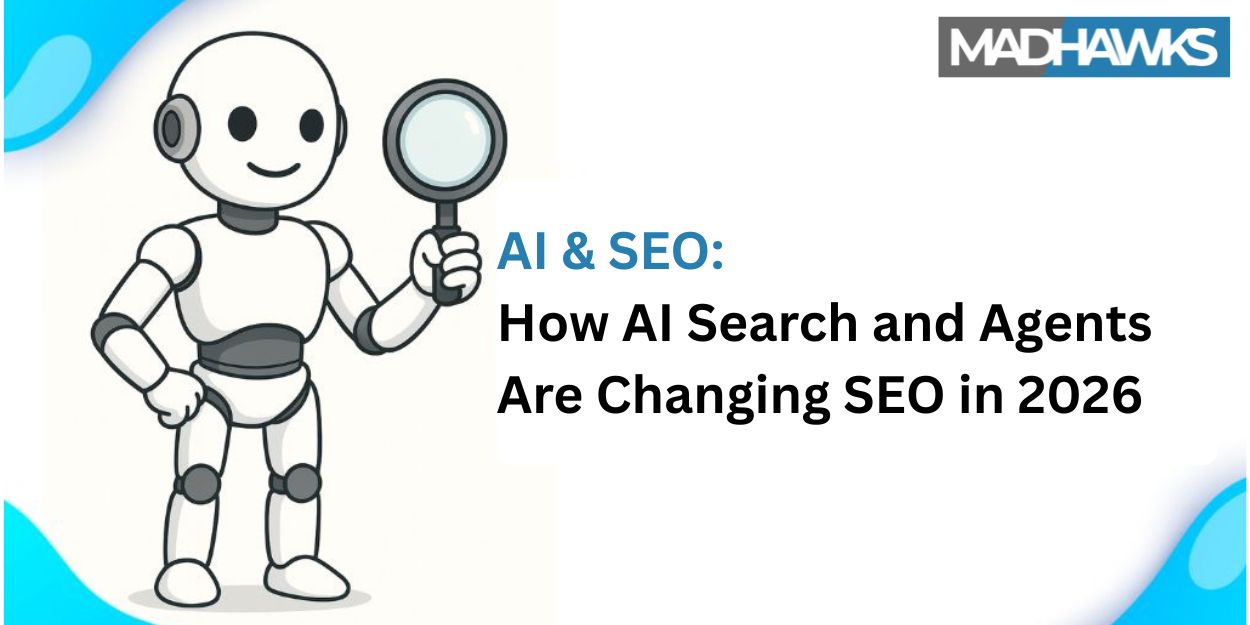Have you ever tried searching for information about your favorite celebrity? We all have done this at some point in our lives and also have dreamt of having a similar profile just like our favorite celebrity on Google. But we are not famous so we couldn’t have those profiles, right?
Not so much right, now you can also have a similar profile on Google without being a famous celebrity. How? Well have some patience, further in this blog, we’ll decode a step-by-step guide on how you can create a similar profile for yourself on Google.
Google has released an ‘Add me to search’ feature that helps you to create a Google People card and have a celebrity-like Google search card on the net.
But why does one need a ‘Google Search Card’?
Google’s Add me to search allows the user to publish a public search people card on the net, making the information available globally. This people card can include information such as name, occupation, display picture, location, business details, social media links, mobile numbers, etc.
This information when added to Google card will allow anyone to find information or any details they want about you, your business or brand, making it easier for people to find you on search engines. In other ways, this can be used as a business card, but a virtual one.
Google stated that the purpose of letting users create their own people cards is to allow influencers, budding entrepreneurs, and business professionals create their online presence and generate more brand awareness & visibility.
Here are some of the most common benefits that you can reap with Add me to search Google card.
- Increased visibility, personal, and brand recognition
- Let’s you differentiate yourself from other people with similar names
- Better search engine visibility and personal branding
- Updated personal information: contact details, social media links for better reach
What is a Google People Card?
It’s a common mistake to get confused between two people who share the same name or last names, hence to avoid such awkward circumstances Google released the Add Me to Search feature for users to register and create their own Google search card and differentiate themselves from other similar name people.
Once you have created this Google People Card, whenever someone is going to search your name, a people card is going to show up on their screen which will consist of all the information about you, such as your contact details, name, location, profile picture, and other that can help people recognise and differentiate you from others.
How to create a Google People Card?
The most basic requirement of this is to have a mobile phone with a working internet connection. Next you also require a personal Google account with App and Web Activity featured on.
Step 1: Go to your browser and search for “add me to search”. Here you will see the official Google link to create a People card. Click on ‘Get Started’ to initiate the process.

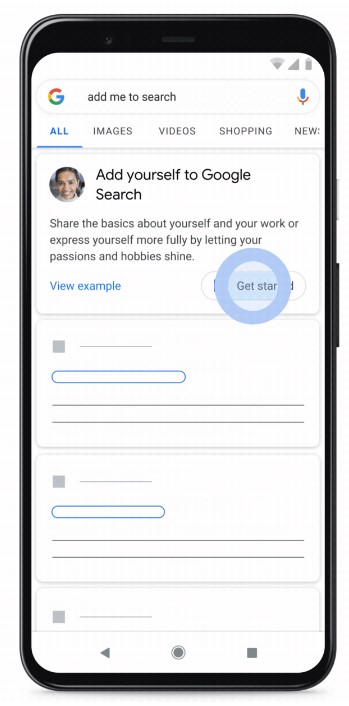
Step 2: Provide the required information and fill all the mandatory fields such as name, phone number, location, job, etc. you can also add your social media links if you wish to get connected over there. If you don’t want your mobile number to be displayed publicly you can change the setting on that later on.
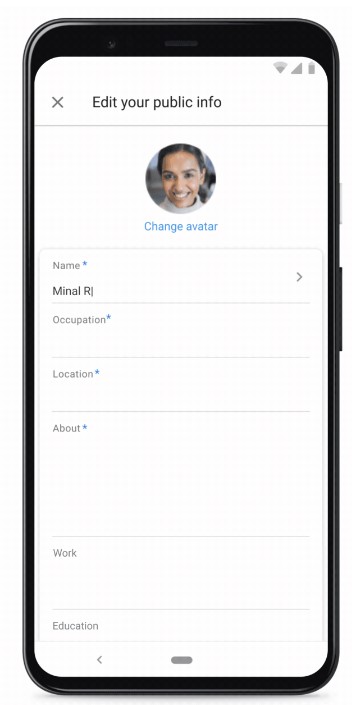
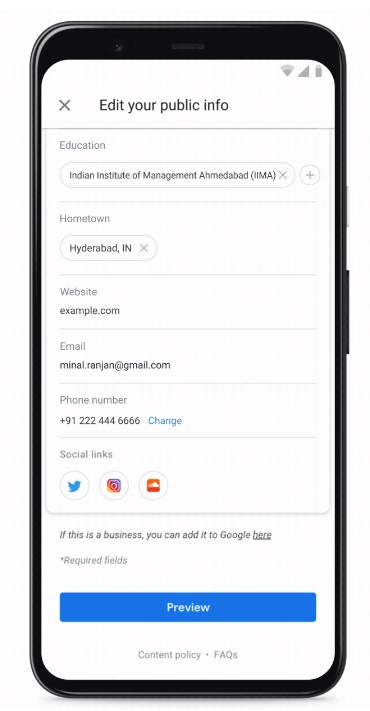
Step 3: Once filled with all the information, review the details entered by you before the people card gets published online. After reviewing, save the details and now Google will index the information in the search results.


Most importantly this Google People Card will only be visible to people from countries like South Africa, Nigeria, Kenya, and India. There has been, however, no other information on whether other countries will also get this feature or not.
Deleting or Editing Google People Card
If in any case, you wish to remove or edit your people card you can do that easily by following a few basic steps:
- Open your browser and log in to your Google People card
- Tap on the Edit button to make any changes
- Once done with the edits, save the changes
Furthermore, if you wish to delete the profile permanently, follow these steps:
- Open your browser and log in to your Google People card
- Tap on the Edit button
- Click on Remove my search card from Google
Guideline for Google People Card
Now that we have established the basics of generating your own Google people card, and have also listed the benefits of the add me to search features, here are few guidelines for you to follow:
- Content relevance
The content and details that you are going to add to the Google people card should be relevant to you and your business. Adding any irrelevant content is going to create chaos and will lead the customers in a state of confusion.
- Required information
Add only the required and necessary information. Treat this as a professional platform and don’t add too many personal things about yourself.
- Add field suggestions
Add some suggested fields such as hometown or profession to make the content more relevant.
- Updated information
Ensure that the information is updated and make sure to keep this information updated throughout as to not provide any false information.
Furthermore, while adding the content to your Google People card, here are a few tips and guidelines for you to follow:
- True representation of yourself
The content that you are adding to the ‘add me to search’ should not contain any false information about you. It should be a true representation of yourself and your identity.
Adding any false information or misrepresentation of information is going to create a state of confusion as people won’t be able to identify or differentiate you with others. Hence, try to create your own unique identity and express the true self of yours.
- Avoid adding any advertising elements
Don’t add any advertising elements such as ‘best’, ‘cheap’, ‘affordable’ or others in these descriptions. This will create a negative impression about you and your business and people might not indulge with your business which is going to be a loss for you.
- Avoid adding any comparative or derogatory terms for others
Your identity is unique and different from others hence, don’t add comparisons with others or write any derogatory terms about others, while degrading them and promoting yourself.
- Avoid hateful content
Don’t add any content that in any way might spread hate or violence or hurt anyone’s feelings, emotions or any religion as well. Ensure that you are respecting other people’s views and choices as well while promoting yours.
- Don’t include copyrights of others
Another thing to keep in mind is that your content in any way should not be involving any other person’s intellectual property rights and should not be violating the terms of it. Hence, avoid copying elements from other people’s profile.
What do our experts have to say?
Our SEO experts here at MadHawks have a similar take on this new feature. In their opinion, this feature will help businesses generate more leads, increase brand recognition and value, and even promote personal branding.
Furthermore, you can also make your Add Me to Search profile on Google make your personal profile appear, and start your personal branding journey. This will have an impact on the SEO ranking as the profile will get indexed on Google.
For more such interesting information, read our blogs and for any SEO service queries, get in touch with our experts today.
FAQ
1. How can I create my people card?
In order to create your own people card follow the steps below:
Step 1: Go to your browser and search for “add me to search”. Here you will see the official Google link to create a People card. Click on ‘Get Started’ to initiate the process.
Step 2: Provide the required information and fill in all the mandatory fields such as name, phone number, location, job, etc. You can also add your social media links if you wish to get connected over there. If you don’t want your mobile number to be displayed publicly you can change the setting on that later on.
Step 3: Once filled with all the information, review the details entered by you before the people card gets published online. After reviewing, save the details and now Google will index the information in the search results.
2. What is the add me to Search option?
With the add me to search option, if anyone searches your name on Google search it will show a people card with all the relevant information about you. Previously only famous people had these people cards, but now you can create one for yourself.
3. Why can’t I add myself to Google?
The reason you cannot add yourself to Google is because you don’t have a valid people card. However, you can create this card for yourself and add yourself to Google.
4. Why is my people card not visible?
The most common reason for this is because your language is set to English or you are not using a mobile browser, as this feature is not available in the English language and is only accessible in mobile browsers.
5. Is it safe to add card to Google?
Yes, it is safe to add card to Google as it is only asking for your basic information. Furthermore, the additional information such as mobile number is optional for you to add or make it visible. The information being asked here is completely safe.
6. Can I remove my card from Google?
Yes you can easily remove your Google people card by tapping on the edit button on your Google people card and tapping on ‘Remove my search card from Google’. This way your Google people card would be deleted permanently, if in case you want to create a new card you can follow the same steps and create a new card.