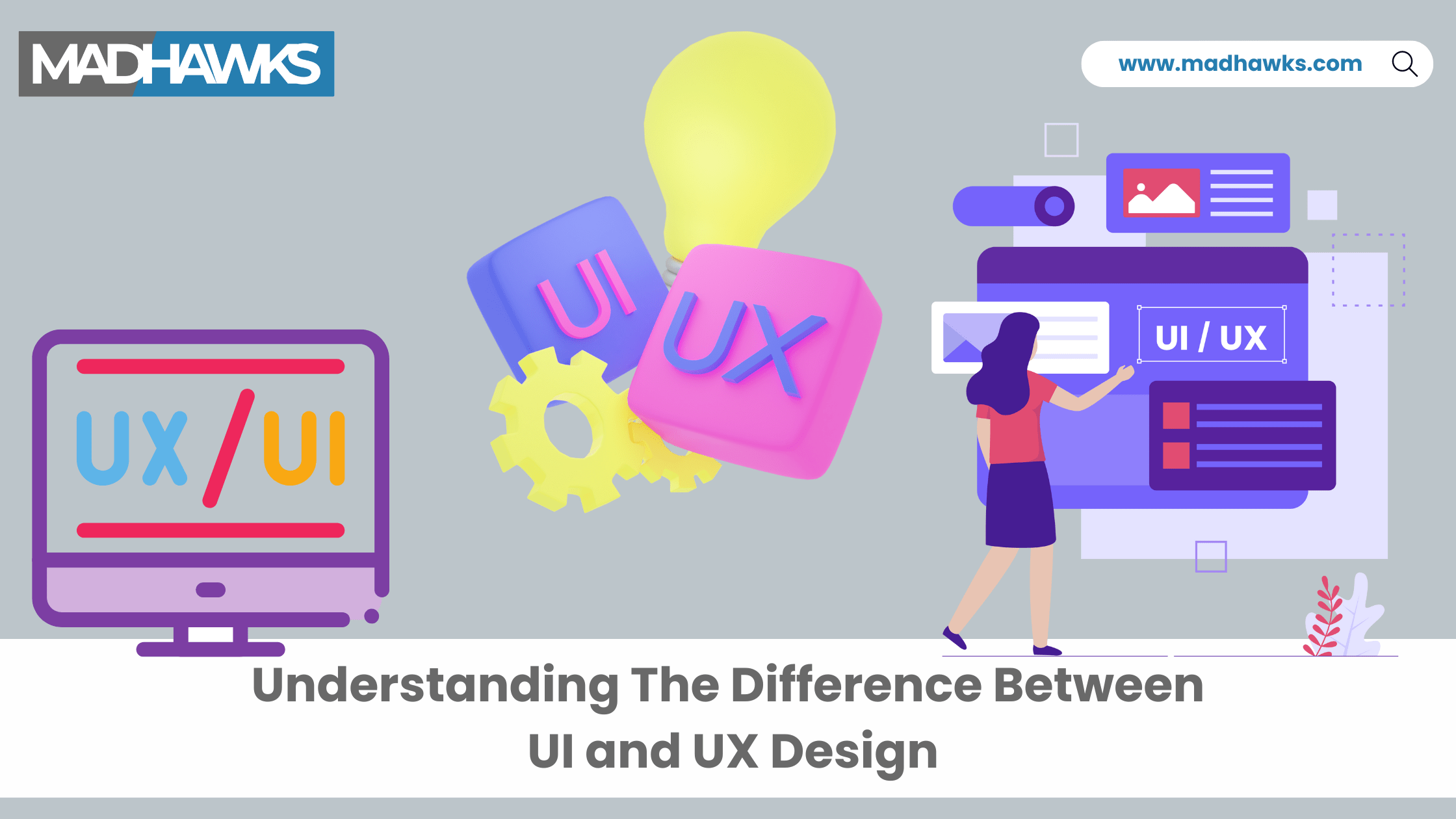UI design and UX design are often considered the same thing by many. However, they are not the same. Although the two are closely related and are often used in the web design field, there are significant differences between UI and UX design. While UI design is entirely focused on creating visually appealing and interactive elements for a website or application, UX design is about the overall user experience of that website and its products or services. Let us dive deeper into the details and understand the differences between the two:
What is UX Design?
UX stands for User Experience. UX design is the human-first approach to designing websites. When creating UX design, the major focus is on improving the users’ experience of interacting with a brand and its products or services. It’s not just about the website’s design, but the entire customer journey. UX design is focused on improving a user’s experience from their first interaction with the brand itself. It’s more about the feel that users get when interacting with a business.
Whether a user visits a website for some information, for entertainment, or for purchasing products or services, the goal of UX design is to provide a user experience that gives users a sense of their purpose being fulfilled.
What is UI Design?
UI stands for User Interface. UI Design is what the users see when visiting a website. This is more about the visual elements present on a website and their functionalities. This includes all the text, images, animations, widgets, and other elements present on a website. When creating UI design, one’s focus should be on ensuring that every visual element of the website is functioning well and offering the
best user experience.
Differences Between UX and UI Design
UI and UX design are closely related, but not exactly the same. There are several differences between the two, in terms of functions, goals, and approaches. Let us understand some basic differences between UI and UX design:
The Basic Idea
UX design is all about how a brand and its products feel to interact with the users. For example, a good UX design ensures that a website has a fast loading speed and that pages are easily accessible in the minimum number of clicks. On the other hand, UI design is about creating visual elements of a website in such a way that they offer the best user experience. A good UI design ensures that the website is visually appealing and easy to navigate.
Role of UI and UX Designers
UX designers’ responsibility is to create wireframes and testable prototypes to ensure the best user flow for a website and its products.
UI designers finalize the design of products and other website elements based on this prototype and come up with visually appealing designs to engage the users.
The Level of Detail
UI designers need to have a keen eye for detail. They have to ensure that every element of a website, from a page to a small button within it, is well-designed and functional. On the other hand, UX designers have to check the more high-level view of the website or the product. They need to ensure that the website offers an excellent user experience and that everything is consistent throughout the website.
Tasks Involved in the UX Design Process
UX designers have to take care of various aspects of a website. The everyday tasks involved in UX design include:
1. Content Strategy
Although creating a content strategy is not the major responsibility of a UX designer, many companies are now following this approach of creating content-driven UX designs. It involves planning and creation of the content that should be there on the website.
2. Prototyping and Wireframing
Before a design is finalized, it has to go through multiple stages of testing and iterations. This can include A/B testing, i.e. testing different versions of the same website or digital product to determine what works the best. A/B testing can be conducted to finalize text layouts, placements of buttons, and other elements of a website. Apart from this, a UX designer has to wireframe the basic structure of designs for a website.
3. Planning and Analysis
UX designers have to focus on creating digital products and services for companies. They work with the design team to strategically plan projects and implement them. After the execution of the project, UX designers also analyze the performances of their designs using various metrics. They keep analyzing and updating the designs in order to improve their performance and functionality.
4. Consumer Research
Consumer research is also an important part of the UX design process. In order to ensure the best user experience, it is essential to understand what users need and expect from a particular company. UX consumer research involves understanding consumer behaviors by conducting surveys, building focus groups, or through product testing. This helps US designers understand how consumers feel about a brand or its products, and improve their designs accordingly.
Tasks Involve in The UI Design Process
UI designers take care of the visual elements of a website, such as its font, color theme, and more. Here are some key responsibilities of UI designers:
1. Creating Brand’s Personality
One of the primary tasks of UI designers is to create a unique visual identity of the brand. They have to create a unique style for the brand and implement that style consistently throughout the products or services of that brand.
2. Visual Elements
Another task associated with UI designers is taking care of the visual elements of a website and its digital products. They are responsible for choosing the right font, typesetting, and color theme of a website. Their tasks also include designing different sections of a website, designing clickable buttons, etc.
3. Interactive and Responsive Design
Another responsibility of UI designers is to ensure that the design of the website or product is interactive enough to encourage users to click a button. They have to include animations and other visually interesting elements to make to website engaging for users. Apart from this, UI designers have to make sure that the website is responsive and can be accessed across multiple devices.
How do UI and UX Designs Work Together?
In order to make a website visually appealing and responsive while ensuring that it offers the best user experience, both UI and UX designers have to work together. UI and UX design are dependent on each other and must be worked upon together to come up with the best results.
Why Choose MadHawks for UI and UX Design?
MadHawks is one of the renowned digital marketing agencies and has assisted various brands with website development. Our UI and UX design experts have good experience in doing user research and coming up with the best designs that will work for a particular brand. By taking into account every small detail of your website, our team of web design and development professionals can help you achieve your goals with a visually appealing website design that offers the best user experience. For any further details, connect with us today!
FAQs
1. Why is UI/UX design important?
Ans. UI/UX design is important to ensure that the user interface (UI) of a website is interactive and the website and its products offer the best user experience (UX).
2. What tools do UI/UX designers commonly use?
Ans. Some popular tools used by UI/UX designers include Adobe XD, Figma, Marvel, UX Cam, InVision, etc.
3. What skills are essential for a UI/UX designer?
Ans. Some common skills that both UI and UX designers need are Design Thinking, Prototyping, Collaboration, etc. However, they also need to have their own unique skill sets as follows:
- UX Designers: User research, product strategy, information architecture, and testing.
- UI Designers: Color theory, design patterns, typography, and animation.
4. What are some best practices for UI design?
Ans. Some best practices for UI design include:
- Keeping it simple
- Being consistent
- Ensuring easy navigation
- Ensuring mobile responsiveness
- Considering user feedback
5. What is the role of prototyping in UI/UX design?
Ans. Prototyping helps UI and UX designers to understand the feedback of potential customers on a particular design and optimize it accordingly for a better user experience.